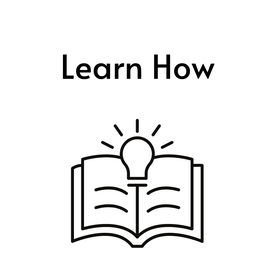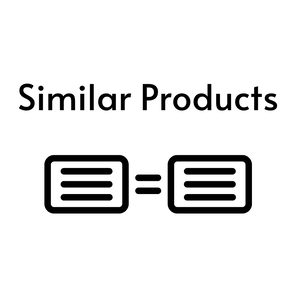|
Read & Write for Google is a Chrome Toolbar that provides reading, writing and study skills tools across web environments (Google Docs, Slides, web pages)
|
|
Here are a few support resources from Read & Write
|
|
For questions about the use of OrbitNote contact Jess Borysiewicz (jborysiewicz) or Jen Goodson (jgoodson).