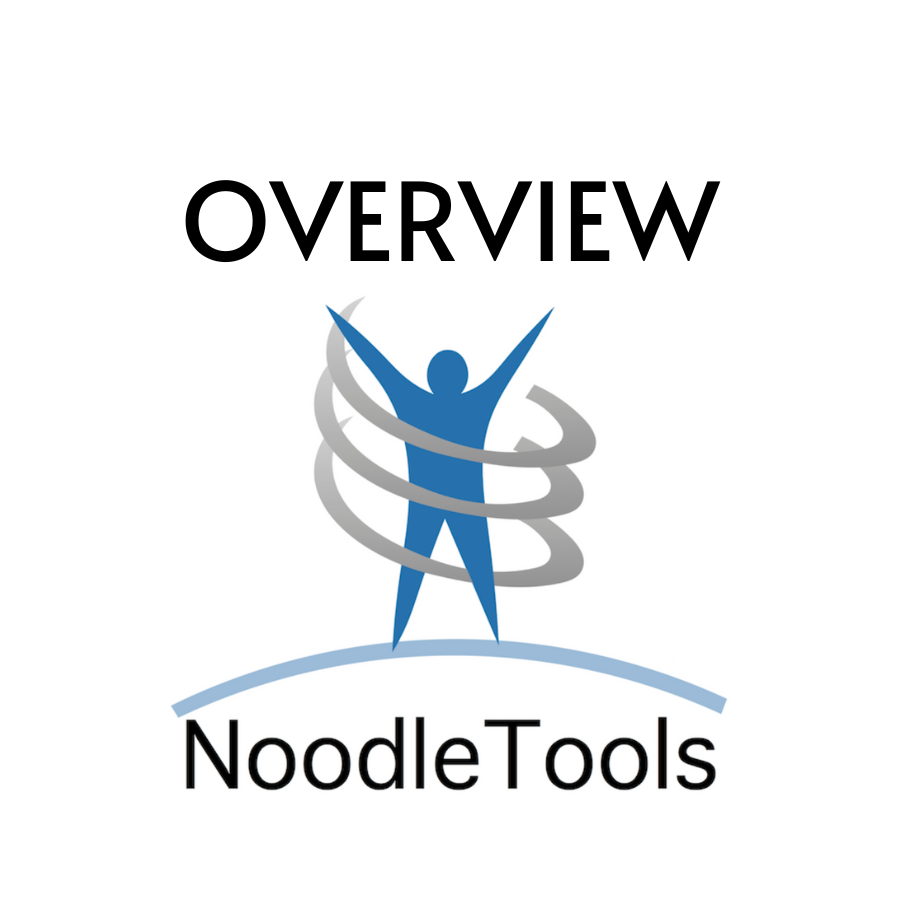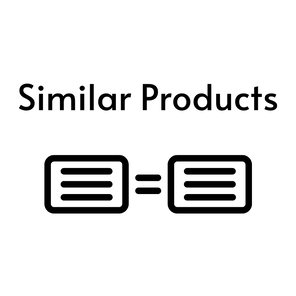|
Noodletools is an online citation platform that promotes critical thinking and authentic research. Allows students to stay organized as they evaluate information, build accurate citations and bibliographies, take notes, outline topics, and prepare to write. Students can also share and collaborate with other student researchers. Teachers can provide feedback, monitor individual contributions and view sources. It empowers students to produce original work. Designed for students 6th-12th grade Students and teachers will access through library website or my.cherrycreekschools.org as this is premium |
|
Paid for by individual schools. All online software must go through Technology department, then Legal. It has previously been approved. Free vs. Premium: Create and save an MLA Works Cited. Premium features like expert citation help, note cards, outlining, collaboration, and sharing with a teacher are not included. https://www.noodletools.com/free/ |
|
Here are a few support resources from Nearpod:
|
For questions reach out to library service 720-554-5871